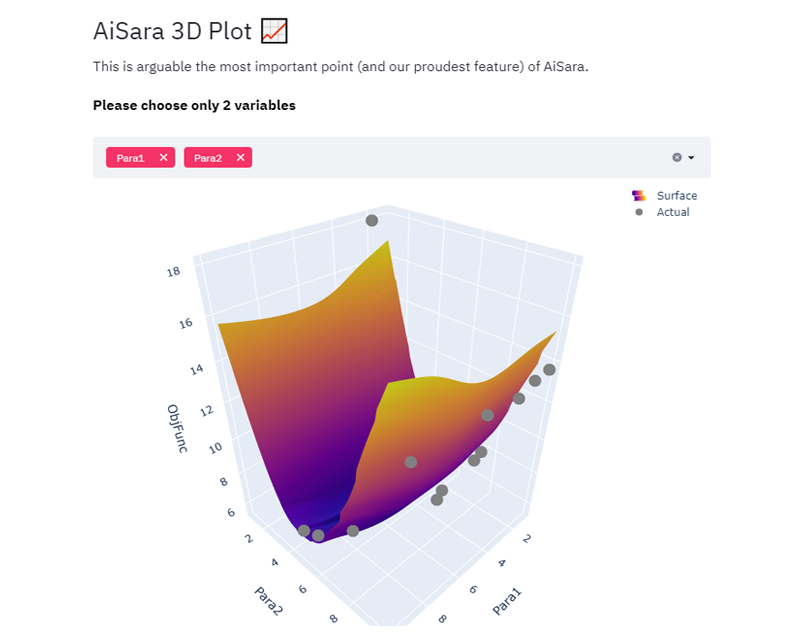STEP 1 - CHOOSE DATASET
Choose the dataset from the preset dataset given
(Optional)
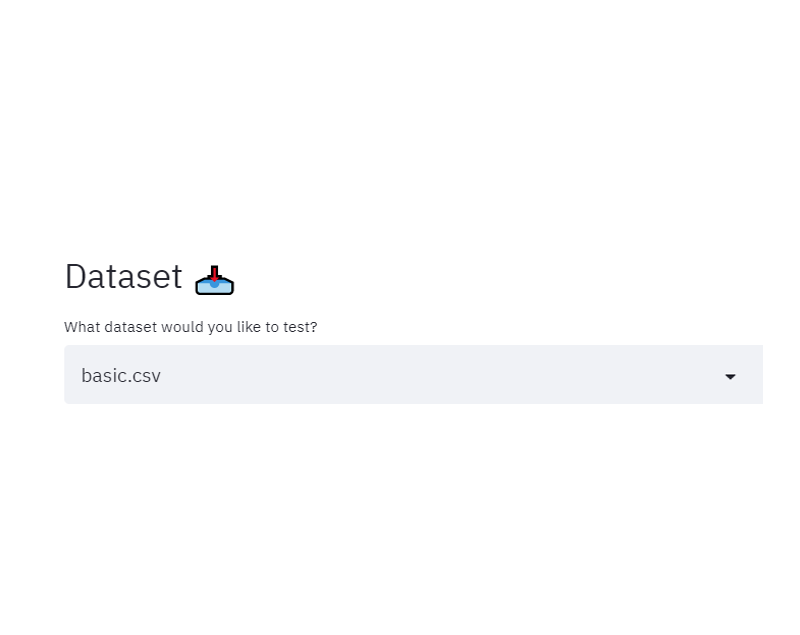
STEP 2 - DATA ANALYSIS
Click Show EDA to see the dataset details. It is to understand the dataset better
(Optional)
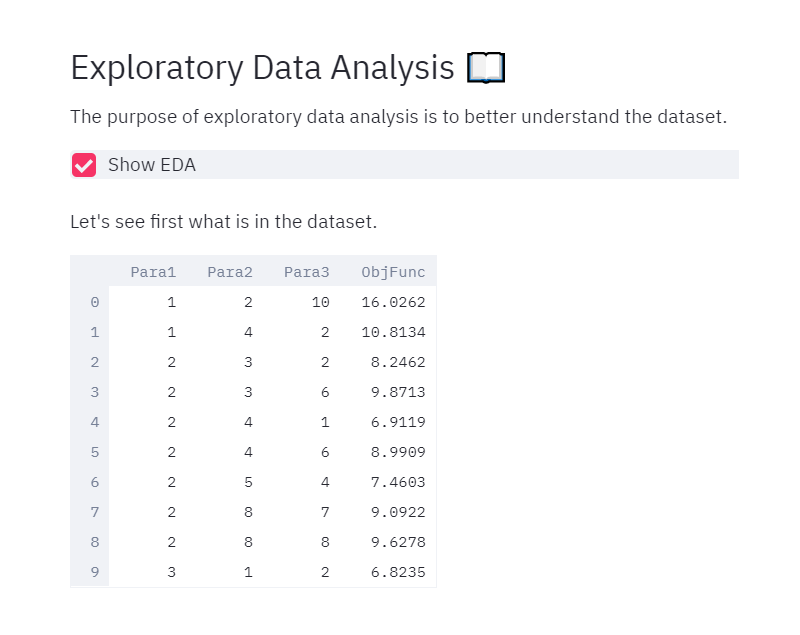
STEP 3 - PREDICTION
Click Input Prediction and input the prediction values
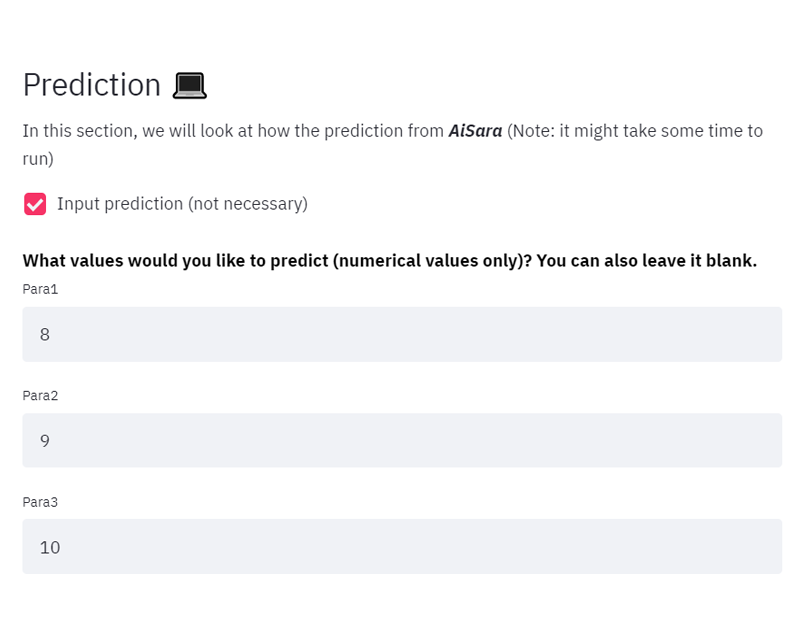
STEP 4 - RUN PREDICTION
Click Run Prediction for the inputted values
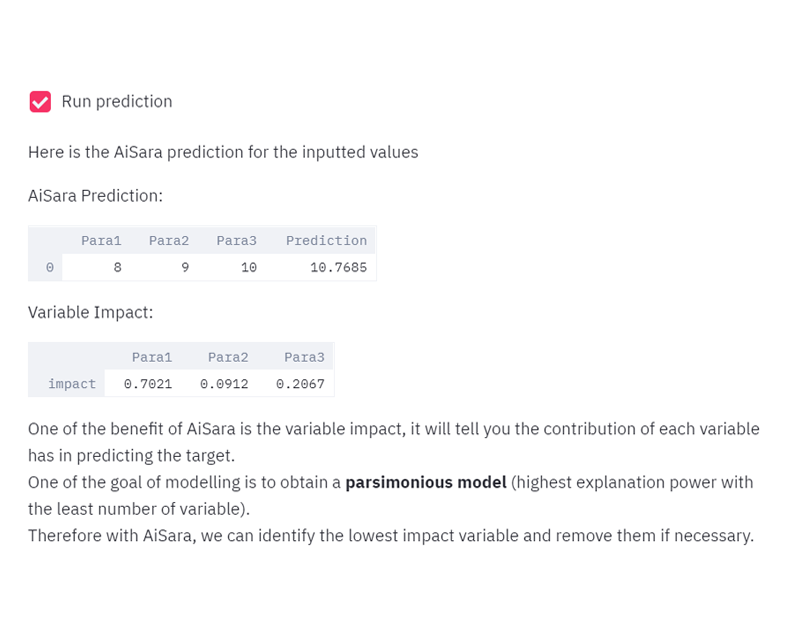
STEP 5 - 3D PLOT
Choose two variables for AiSara to show the result in 3D plotting
(Optional)